Occasionally, you may make changes to your mapdata.js file, save the file, reload the map in your browser, and see no changes to the map. This can happen if your browser is caching the mapdata.js file. Every time your browser downloads a file it takes bandwidth and time. To speed things up, browsers will frequently reuse files they have downloaded in the past (instead of redownloading them) if the file's name has not changed. This works out well most of the time, but can be really frustrating when you want the browser to see the most recent version of a file.
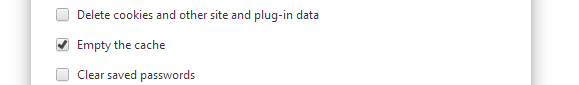
Fortunately, it's easy to clear the browser's cache and force it to download the latest version of the mapdata.js file. Here are links to instructions on how to clear the cache in some of the popular browsers:
© Simplemaps.com 2010-2015 | License | Privacy Policy | Releases | Testimonials | Resources | Documentation
Deprecated Maps: Flash USA Map | Flash World Map | Flash Canada Map | Flash Europe Map | Flash Congress Map
Formerly FlashUSAmap.com and Flashworldmap.com