To start customizing your map, click on one of the buttons below:
Customize World Map Customize USA Map
Our mission at Simplemaps.com is to create beautiful maps with a clean design that are simple to customize and install. Originally, customization was been done by editing a text file. While we have worked to make the structure of this file organized and intuitive, customizing the map is daunting to many of our non-technical users. And, even to experienced users, editing a text file can be a slow and cumbersome process. One misplaced comma can prevent the map from loading properly.
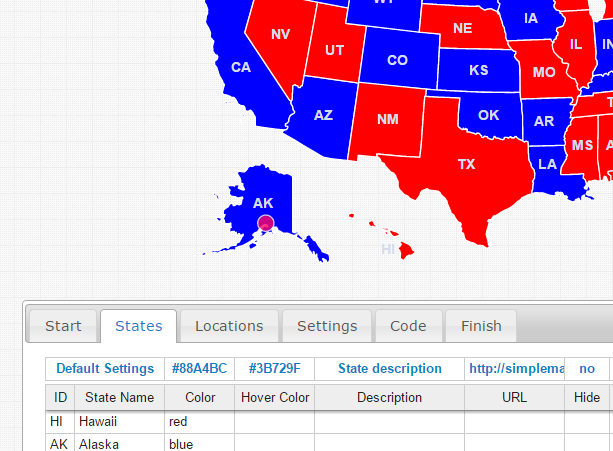
Therefore, we developed a customization tool for our most popular maps. This online map builder utilizes an Excel-like interface to make the map editing process dead simple. All changes to the map are reflected in real time. The Excel-like nature of the tool makes it easy to copy and paste colors and descriptions across multiple states. Moreover, we’ve included a little bit of AJAX magic that makes it easy to add location markers without having to know a city’s latitude and longitude in advance. We anticipate that this tool will save our customers thousands of hours each year.
The new map builder complements rather than replaces the existing manual editing process. The tool actually generates a mapdata.js file that is easy to read. Experienced developers can use the customization tool to make their initial changes and later edit the mapdata.js file manually or dynamically. It is even possible to import mapdata.js files that were created manually into the tool to be customized online. I have already found the tool to be very useful for troubleshooting customer problems.
It is also possible to both see the changes to the mapdata.js and change the mapdata.js to see changes in the map in realtime. Just click on the Code tab. If you make any errors in the mapdata.js file, the tool will let you know!
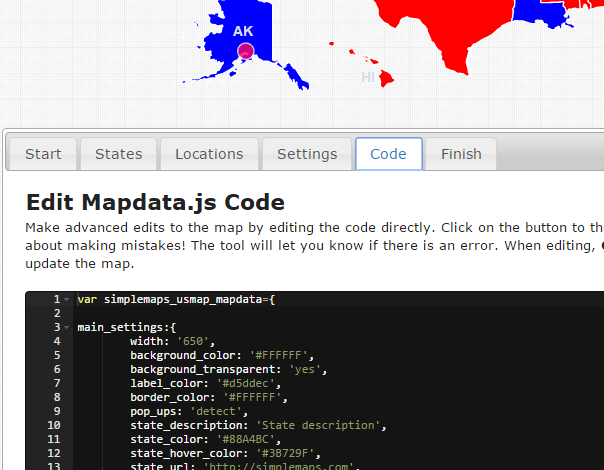
All interactive maps created using the software saved using a unique url that you can bookmark and come back to later. No superfluous usernames and passwords to remember.
© Simplemaps.com 2010-2015 | License | Privacy Policy | Releases | Testimonials | Resources | Documentation
Deprecated Maps: Flash USA Map | Flash World Map | Flash Canada Map | Flash Europe Map | Flash Congress Map
Formerly FlashUSAmap.com and Flashworldmap.com