Labels exist by default in the US, North America, and Canada Maps. Labels must be attached to either a region, a state or a location. They will share hover and click events with their parent.
| Label Properties (these overwrite the properties in the main settings) | |
|---|---|
| name | The name of the label. |
| x | The x coordinate of the label. Learn how to find x/y coordinates at the end of this page. |
| y | The y coordinate of the label. Learn how to find x/y coordinates at the end of this page. |
| parent_type | The type of the parent. ['state', 'region', 'location'] |
| parent_id | The id of the parent. (e.g. '0') |
| hide | 'yes' makes the label invisible. | line | If 'yes' and the parent is a location, a line will be drawn from the location to the label. Lines cannot be used with display: 'all', | line_color | If a line exists, the color of the line. (e.g. 'black' or '#000000') | anchor | The orientation of the text relative to the x/y coordinate. ('start', 'middle', 'end') | pill | If 'yes', and the parent is a state, the label will have a pill with the same color as the parent. | width | Only relevant if pill:'yes',. This is the width of the pill. If not specified, the pill will grow to fit the label. |
| display | Where should the label be visible. Options are: 'all', 'out', 'region', 'state'. |
| font | The font family for the label. (e.g. 'Arial') |
| size | The size of the label font in pixels |
| color | The color of the label. (e.g. 'black' or '#000000') |
| hover_color | The color of the label upon hover. (e.g. 'black' or '#000000') |
Some states contain default labels. These can be overwritten in the mapdata.js file. Below are the default labels for the United States:
You can copy and paste the above object into your mapdata.js file and make any changes you desire.
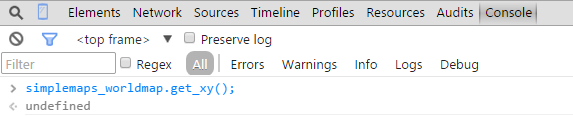
© Simplemaps.com 2010-2015 | License | Privacy Policy | Releases | Testimonials | Resources | Documentation
Deprecated Maps: Flash USA Map | Flash World Map | Flash Canada Map | Flash Europe Map | Flash Congress Map
Formerly FlashUSAmap.com and Flashworldmap.com